When it comes to hosting artist video content, one platform stands above the rest — YouTube. It’s a channel that every developing artist should explore using. With over 1 billion active users a month, YouTube acts as a great outlet for artists to connect with fans and discover tons of new ones. Not to mention it can also become another great revenue source…if you know how to fully leverage the platform.
That’s what brings us to the center of today’s post. Today, we’re going to run through 5 tips for artists to help them make the most of their YouTube channels so they can start connecting with more fans and start bringing in more revenue.
1. Customize Your Channel
Make your channel your own. Even if you don’t have many videos uploaded yet, there’s a lot you can do to generate activity. Don’t only treat YouTube as a destination, it’s a massive community you can interact with. Creating playlists to feature your influences and interests is always a good idea, but personalizing your channel is key.
Here is some guidance on how to update all the specific features.
Important items to update:
- Channel links – Make sure to link to other digital channels, these will be displayed on the top right part of your YouTube profile and create a way for your fans to follow you in other places.
- Channel Type – Setting your channel type makes it easier to be discovered within the YouTube ecosystem.
- Channel Art – Check here for image guidelines. Upload a band logo or album art to let your fans know they’ve come to the right place.
- Featured Videos – Display official videos, sessions, live footage, or lyric videos here. Even if you don’t have any videos uploaded, you can use this space to feature playlists or videos you like.
- Featured Channels – Display channels you’re following on YouTube. You can work out a reciprocal channel featuring system, where someone featured your channel and they feature yours. Sharing is a big part of YouTube.
- Channel Description – If you have a bio written and/or other text related to your project, you’ll want to place it here. Not only is writing a description good for SEO purposes, but it also provides more context on what your channel is all about.
- Sections / Playlists – Use these parts of the channel like a blog. With sections and playlists, you can organize and feature your favorite videos. Divide your content out by category with sections, then create playlists to go within those categories.
- Customized URL – Be sure to claim a URL related to your project/other social media channel as soon as possible. It will make it easier for everyone to find you.
2. Think about SEO
When creating content for YouTube, you should always keep in mind that it’s both a social media platform and a search engine. After Google, YouTube is the second most visited website in the world. Much like generating text for a blog, there are certain tricks to make your YouTube content more visible to search engines. You want your titles, descriptions, and tags to all support and complement each other. The key to good SEO is repetition. Make sure to always copy text from the title and include in the description and tags.
Be sure to mention the most recognizable elements of your content first. If there’s a well-known actor or personality in your video, put their name in the title (i.e. “[Actor/Personality] featured in [Band Name]’s Video for [Song Name].” Put yourself in the shoes of the public: what searches might cause people to stumble upon your content?
The first 3 lines of the description field are automatically visible across several important placements such as Search Results, the Watch Page, My Subscriptions, and social sharing sites so the most important information should always be at the top of the description.
Since YouTube videos display a short description preview, you’ll want to place related websites and links near the top. While including outbound links at the forefront of your description can actually decrease your video’s viewing time, if the link is sending a viewer to a landing page that’s of higher priority — like your website or a download link — then the sacrifice in viewing time is probably worth it for you. Part of developing content on YouTube is creating different entry points for your project; you want to promote exploration of your online presence. However, be sure to keep an eye on “Search and Suggested” traffic in your YouTube analytics so you can monitor.
Below you’ll find an example of writing effective titles, descriptions, and tags:

3. Upload Defaults
To ensure you’re always applying relevant tags and descriptions, consider setting up defaults. It’s an easy way to keep your tagging game strong.
Below is an example of some defaults you could set up:
5 Essential Tags
Artist, Song, Album, Label, Genre
Supplemental Tags
Key lyrics, visual content, song topic, key band members, artist hometown, director, producer, notable actors, or other similar artist oriented keywords.
Description template:
Official music video for [song] by [artist] off their album, [album title.]
Buy [album title]: [purchase page url]
Follow [artist] on Spotify/Apple: [url]
Connect on Social:
Facebook: [Facebook url]
Instagram: [Instagram url]
Twitter: [Twitter url]
More From [artist]:
[urls]
4. Choose a Powerful Video Thumbnail
As an artist you know that image is everything. If viewers are drawn to an awesome photo, they’re much more likely to watch the video it’s attached to. So, think carefully about what thumbnail you choose to showcase each of your videos. You spent time and effort making your video, so choose a thumbnail that introduces the content well. Although YouTube automatically creates image stills to choose from, you should definitely not be afraid to upload custom images. Use your video’s thumbnail to maximize interest, highlight your favorite/most emotional/colorful moment of the video. Think about what’s most immediately striking.

When choosing the right thumbnail always remember that a great thumbnail should look good at multiple sizes, including close up, be in-focus, of high resolution and high contrast and visually compelling.
Most importantly, it should match what’s in the video.
Instructions to fix your thumbnails, here.
5. Make Sure Your Content is Properly Monetized
In order to monetize your content effectively you’ve got to make sure you’re utilizing YouTube’s Content ID. Content ID is an automated system that helps copyright owners identify and manage their content on YouTube. Essentially, every time a copyright holder’s content is delivered to Content ID, a digital fingerprint is created. The database is then scanned to determine if the audio and video fingerprint is used in uploaded videos. When the system finds a match, the video using the content gets a Content ID claim, and an assigned course of action occurs, such as monetizing or blocking the usage.
While it is possible submit your own Content ID application, very few choose this route because there are no guarantees that you’ll be accepted. That’s why most independent artists choose to go through a YouTube Partner, like AWAL, which provides a monetization service and handles all of the legal and technological necessities that come along with Content ID, so you don’t even have to worry about it.
*Make sure to check back next week for part 2 of our YouTube series! We’ll be coming at you with another 5 tips for optimizing your channel.
AWAL handles YouTube audio collections for you and ensures you’re not missing out on any money you rightly deserve. That way you can focus on what you love — making awesome music!